05 Real world use case
OpenCV
One of the biggest library for real-time computer vision. Written in C/C++.
OpenCV.js
OpenCV compiled to asm.js or Webassembly with the help of Emscripten.
Emscripten
- Comparable to what we did with wasm-bindgen
- Glue Code on JS and wasm side
- Allows high-level interaction between JS and C/C++
Let's do some image processing!
Checkout git repo
Setup
npm i
npm start
Visit: http://localhost:8080
You should see "runtime ready" in the browser console after a couple
of seconds
Project Structure
-
bin
- opencv.js
- index.html
- main.js
- ...
opencv.js
- JS bindings
- base64 encoded wasm binary
- 8MB 😬
- creates
window.cvobject
Get video stream
WebRTC
- Capture audio/video streams
- Exchange data between browsers
- Basic features in all major browsers
Get stream
navigator.mediaDevices
.getUserMedia({ audio: false, video: true })
.then(stream => {
...
})
.catch(console.error);
Find width/height
const videoTrack = stream.getVideoTracks()[0];
const settings = videoTrack.getSettings();
// settings.width / settings.height
Allow video element to play stream
inputVideo.srcObject = stream;
Exercise Time!
- Get the stream as mentioned above
- Set it on the video element
Let's add OpenCV to the mix
VideoCapture
- OpenCV.js can read from video element
- Creating a matrix from the picture
- We can then apply OpenCV functions to this matrix
Setup VideoCapture
let cap;
function startStreaming() {
...
cap = new cv.VideoCapture(inputVideo);
...
}
This is an OpenCV.js specific functionality
Setup output canvas
function startStreaming() {
...
outputCanvas.setAttribute('width', videoWidthPx);
outputCanvas.setAttribute('height', videoHeightPx);
...
}
Setup OpenCV Matrices
let src;
let dst;
function startStreaming() {
...
src = new cv.Mat(settings.height, settings.width, cv.CV_8UC4);
dst = new cv.Mat(settings.height, settings.width, cv.CV_8UC1);
...
}
OpenCV Constants
- cv.CV_8UC4 / cv.CV_8UC1
- 8U is an 8-bit unsigned integer
- C4/C1 stands for the channels
- Our source has 4 channels per pixel (RGBA)
- Our output will only have 1 channel per pixel
Create function to process frames
- Read frame from VideoCapture
- Apply OpenCV color transformation
- Draw to canvas
- Loop
1. Read frame from VideoCapture
cap.read(src);
Read frame and write it to src-matrix
2. Apply OpenCV color transformation
cv.cvtColor(src, dst, cv.COLOR_RGBA2GRAY);
Transform src- to dst-matrix reducing colors to grayscale
3. Draw to canvas
cv.imshow(outputCanvas, dst);
Draw dst-matrix to canvas. This is an OpenCV.js specific functionality.
4. Loop
window.requestAnimationFrame(processVideo);
Exercise Time!
- Initialize matrices and VideoCapture
- Create function with draw loop
- Call this function after setting up the stream
Memory Leaks?
.delete()
- All objects created with cv.* from JS are shared
- Not deleted by OpenCV
- Have a *.delete() method to free memory
Let's do some basic face detection
How do we detect faces?
- We need a classifier
- Run it over each frame
- Get all detected objects
- Draw them on the dst-matrix
Haar Cascade classifier
- Classifier trained to detect an object
- We're not going to train it ourselves
- OpenCV provides a pretrained one
Loading the classifier
- Load an XML file from the webserver
- Create that file in OpenCV
- Instantiate Classifier with this file
- This is already done in the exercise
Running the classifier
- The classifier has to be run on a grayscale matrix
- Dst-matrix should not be grayscale
- We need another copy of the src-matrix
Create new grayscale matrix
gray = new cv.Mat(); // instantiate once
...
src.copyTo(dst);
cv.cvtColor(dst, gray, cv.COLOR_RGBA2GRAY);
Call classifier
faces = new cv.RectVector(); // instantiate once
...
classifier.detectMultiScale(gray, faces, 1.1, 3, 0);
Loop through all faces
- The vector is now filled with found faces
- With JS we can loop over this Vector
- Vector has
size()andget(i)methods
Loop through all faces
for (let i = 0; i < faces.size(); i++) {
let face = faces.get(i);
...
}
Draw them on dst-matrix
- Every face has: x, y, width and height properties
- To draw a rectangle we need two cv.Point objects
- Top left and bottom right
cv.rectangle(topLeft, bottomRight, color)
Draw them on dst-matrix
let topLeft = new cv.Point(face.x, face.y);
...
cv.rectangle(dst, topLeft, bottomRight, [255, 0, 0, 255]);
Scaling
- We will scale down the input to 320px
- Also render it scaled down for the sake of simplicity
- You would only scale it down for the algorithm and render it in full scale
Exercise Time!
- Checkout branch exercise/face-detection
- Enhance the steps mentioned above
- Have fun!
- Check out deployed version
Performance comparison
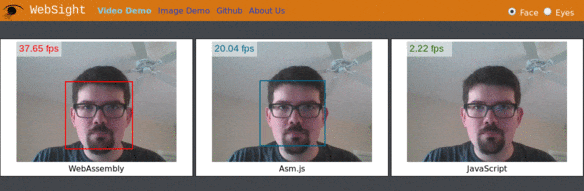
To round it up
Pick the right tool for the task!